Gunbot is a cryptocurrency bot that lets you develop a custom strategy using advanced parameters or choose from a list of 14 pre-programmed methods. It supports many exchanges where this algorithm claims to execute orders 24/7. Nobody can track your market actions because it operates on your computer or a local VPS server. By assessing different vital aspects, this evaluation will help you determine if it is worth your demands and investments in 2022.
What is Gunbot?
Gunbot is compatible with Windows, Mac, and Linux. It supports unlimited trading pairs available on your exchange and offers many buy and sell strategies like ADX, Gain, MACD, Ping Pong, etc.
Features of the Gunbot platform
The keynotes of Gunbot are as follows:
- The bot has 14 precoded trading techniques for various market conditions.
- Gunbot works with over 100 cryptocurrency exchanges.
- It comes with add-ons like the trading view, which displays buy and sell indications from traders.
- The graphical interface allows you to examine the value of your portfolio, indicators, charts, and recent trades, among other things.
How does the Gunbot bot operate?
Gunbot trades 24 hours a day, 7 days a week, by searching the market for suitable conditions and implementing the appropriate strategies. It comes with 14 pre-built templates and allows you to develop customized techniques to meet your specific requirements. You can combine indicators like Bollinger bands, Ping Pong, Stepgain, etc.
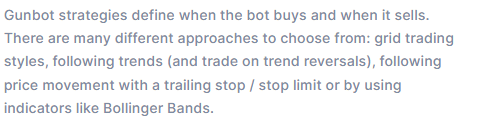
Strategies of Gunbot
Registration process
The following steps will guide you about the registration process with Gunbot.
Step 1: Software installation
Install Gunbot on your computer or VPS, unzip the software package and run it.
Step 2: Link exchange
Enter your API keys and link Gunbot with your preferred exchange.
Step 3: Trading pairs
Choose which currencies to trade and the strategy for each pair.
Step 4: Strategy
Specify the number of funds you want to trade and select a preset strategy or create a custom approach.
Step 5: Start trading
Save the setting and run the bot. It will notify you about your trades via Telegram.
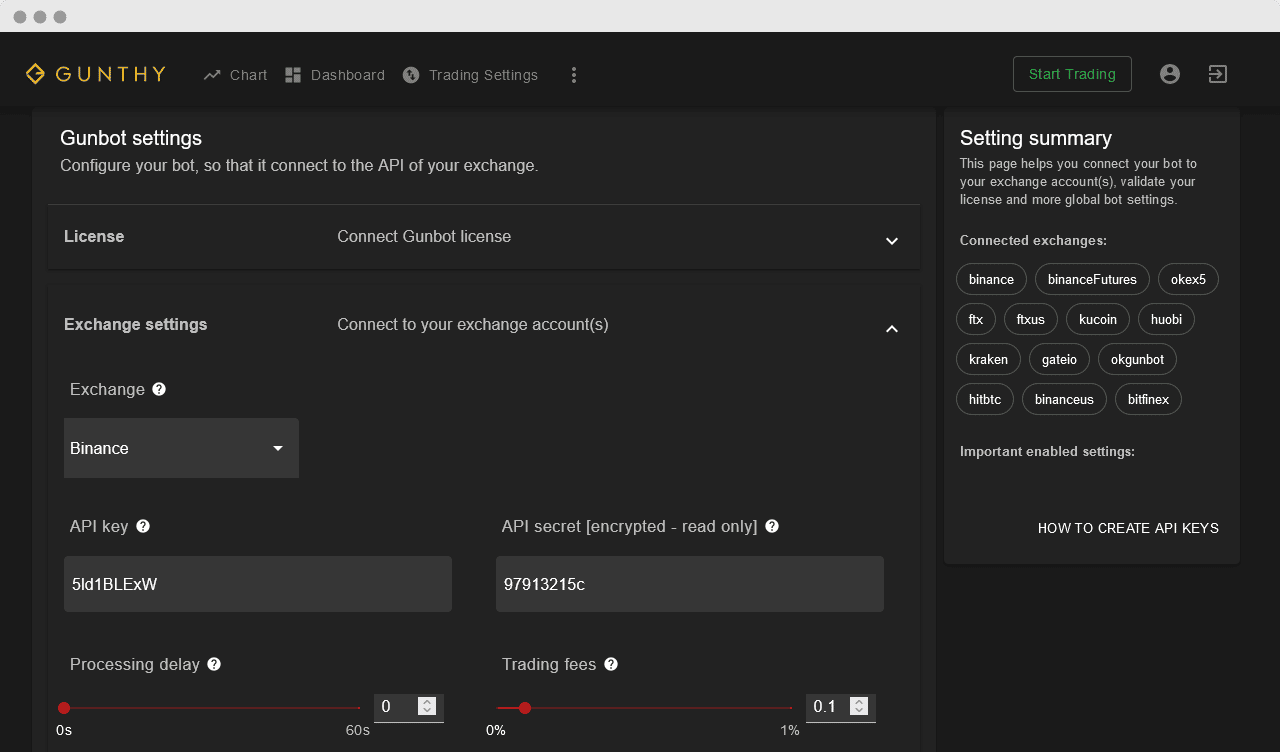
Gunbot trading interface
Is it easy to use Gunbot??
Gunbot includes built-in strategies that do not require many configurations and are ready for execution. You may also use JS to develop custom strategies or edit a JSON config file to control the bot.
Gunbot fees, commissions, limits, and payment options
Gunbot does not provide information about the fee and commissions of the bots. It only accepts payments in cryptocurrencies such as Bitcoin, Litecoin, Ethereum, and Dash. You can also pay with many altcoins equivalent to the amount in BTC.
Gunbot: withdrawal
The website lacks information on the withdrawal process of funds at Gunbot.
How much should you deposit to start trading with Gunbot?
The developer does not specify the minimum deposit required to start trading with Gunbot.
Partnered exchanges and brokers
Gunbot supports over 136 cryptocurrency exchanges and partners with six platforms. A complete list is available on the website; some significant platforms include:
- Binance
- Kucoin
- OKEx
- FTX
- Bitfinex
- Bitflyer
- Coinbase
- Cex.io
- Gemini
- Huobi
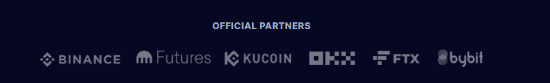
Official partners of Gunbot
Is it beginner-friendly?
The dashboard is a bit complex to use. Beginners can start on the platform by modifying the parameters like choosing the number of funds, trading pair, and exchange.
Is it a profitable system?
There are no backtesting records on the website, and the disclaimer advises traders of the high risk involved. The platform is not accountable for any investment decisions made based on the information posted on the website or through social media groups.
Security & regulation
Gubbot trades on the cloud for security reasons. Your API keys will remain private, and no one will be able to influence or monitor your trading.
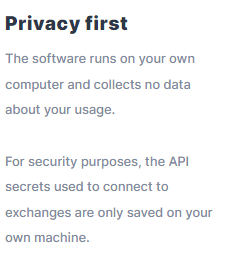
Privacy at Gunbot
Company information
Gunbot lacks vendor transparency and company history. The scarce information about its developers demonstrates the platform’s incompetence and dependability.
Should you trade with Gunbot?
There are no profitability records on the website from which we can analyze its performance. Essential features like backtesting are available as add-ons, so you must purchase them.

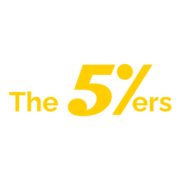
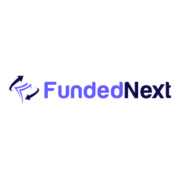
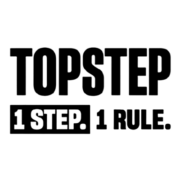





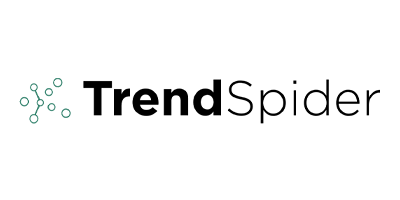







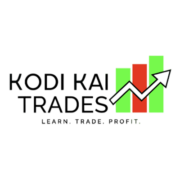






Comments