Forex Tester is a software designed to simulate trading in the Forex market. It allows traders to test their trading strategies without risking real money. In this review, we will explore the features of Forex Tester and evaluate its effectiveness as a tool for improving trading skills.
Features of Forex Tester
Forex Tester is a comprehensive trading simulator that offers a range of features to help traders improve their skills and test their strategies. Here are some of the key features of Forex Tester:
- Historical data: Forex Tester allows users to import historical data for various currency pairs, enabling traders to simulate trading conditions from past periods.
- Multiple timeframes: The software supports different timeframes ranging from tick data to monthly data, allowing traders to test their strategies across different timeframes.
- Customizable indicators: Forex Tester provides users with a range of customizable technical indicators, enabling traders to create their indicators or use existing ones.
- Strategy tester: Users can test their trading strategies using the strategy tester function, which runs simulations based on historical data.
- Trading journal: Forex Tester allows traders to keep a record of their trades and analyze their performance.
- Backtesting and forward testing: With Forex Tester, traders can backtest their strategies to see how they would have performed in the past, as well as forward test them to see how they perform in real-time market conditions.
- Risk management: The software supports various risk management tools, such as stopping loss and taking profit orders, enabling traders to manage their risk effectively.
- Trading simulator: The trading simulator function allows traders to practice trading in a simulated environment without risking real money.
How to Use Forex Tester
Here is a step-by-step guide on how to use Forex Tester:
- Download and install the software: Visit the Forex Tester website and download the software. Follow the installation instructions to complete the installation process.
- Import historical data: Once you have installed the software, import historical data for the currency pairs you want to test. Forex Tester supports different timeframes ranging from tick data to monthly data.
- Create a trading strategy: Use the software’s customizable technical indicators to create a trading strategy or use an existing one.
- Backtest your strategy: Use the strategy tester function to run simulations based on historical data to see how your strategy would have performed in the past.
- Analyze your results: Review the results of your backtesting and analyze the performance of your strategy.
- Forward test your strategy: Once you are satisfied with your backtesting results, forward test your strategy using the software’s trading simulator function.
- Keep a trading journal: Use the trading journal function to keep a record of your trades and analyze your performance.
A detailed explanation of the user interface, capabilities, and settings
The user interface of Forex Tester is designed to be user-friendly and intuitive. Here’s a detailed explanation of the software’s capabilities, settings, and interface:
User Interface:
- The main dashboard displays a chart of the currency pair you are testing, with various technical indicators displayed below the chart.
- The left-hand side of the screen displays a menu with different options for importing data, creating strategies, running simulations, and analyzing results.
- The right-hand side of the screen displays a trading panel where users can place orders, set stop loss and take profit levels, and manage their trades.
Capabilities:
- Historical data: Forex Tester allows users to import historical data for various currency pairs, enabling traders to simulate trading conditions from past periods.
- Customizable indicators: The software supports multiple customizable technical indicators, which can be used to build trading strategies or analyze market trends.
- Strategy tester: Users can test their trading strategies using the strategy tester function, which runs simulations based on historical data.
- Trading journal: Forex Tester allows traders to keep a record of their trades and analyze their performance.
- Backtesting and forward testing: With Forex Tester, traders can backtest their strategies to see how they would have performed in the past, as well as forward test them to see how they perform in real-time market conditions.
- Risk management: The software supports various risk management tools, such as stopping loss and taking profit orders, enabling traders to manage their risk effectively.
- Trading simulator: The trading simulator function allows traders to practice trading in a simulated environment without risking real money.
Settings:
- Timeframes: Users can select different timeframes ranging from tick data to monthly data, allowing traders to test their strategies across different timeframes.
- Order types: The software supports different order types such as market orders, limit orders, stop orders, and trailing stop orders.
- Currency pairs: Users can choose from a range of currency pairs to test their strategies.
- Trading sessions: Users can select specific trading sessions, such as the London or New York session, to test their strategies under different market conditions.
Overall, Forex Tester provides traders with a comprehensive set of capabilities and settings to help them improve their trading skills and test their strategies in a risk-free environment. The user interface is intuitive and easy to use, making it accessible for traders of all levels of experience.
Review of customer service offerings and pricing plans
Forex Tester offers a range of customer service options and pricing plans to meet the needs of different traders. Here is a review of their customer service offerings and pricing plans:
Customer Service Offerings:
- Support Email: Forex Tester offers support via email to assist with any technical issues or questions. They can be reached at [email protected].
- Live Chat: Forex Tester also provides live chat support for users who need immediate assistance. The live chat feature is available during business hours (Monday to Friday, 9:00 am – 6:00 pm GMT).
- Online Resources: Forex Tester provides a range of online resources, including video tutorials, user guides, and a knowledge base, to help users get the most out of the software.
Pricing Plans: Forex Tester offers two pricing plans:
- Forex Tester 4: This is the latest version of the software, offering a range of features including historical data, customizable indicators, a strategy tester, a trading journal, risk management tools, and a trading simulator. It is available for a one-time payment of $299.
- Forex Tester 4 Upgrade: This plan is available to existing Forex Tester 3 users who want to upgrade to the latest version. It is available for a one-time payment of $149.
Both plans come with a 30-day money-back guarantee, ensuring that users are satisfied with their purchase.
Review
- Price: 4
- Features: 5
- Usability: 4
- Customer Support: 4



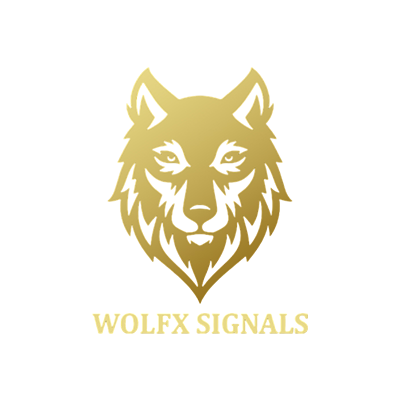



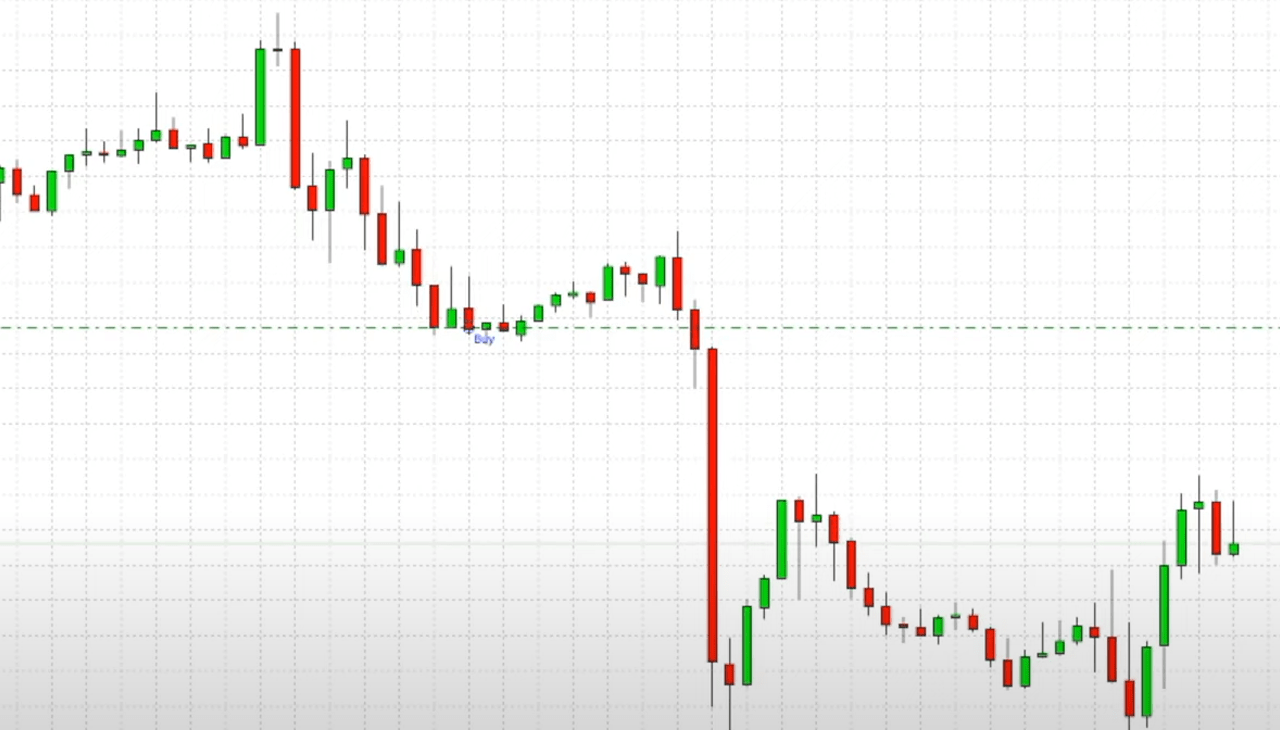
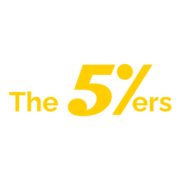
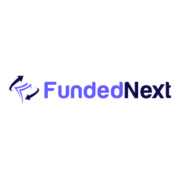
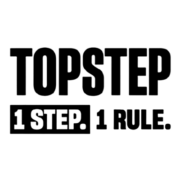





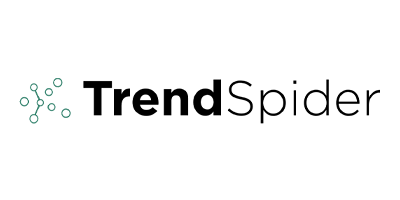







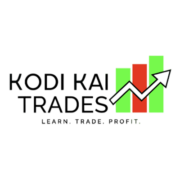






Comments