What is a crypto wallet?
Crypto wallets are software platforms and hardware devices for securely storing and transferring cryptocurrency and digital tokens. They facilitate the holding of digital assets when not trading without affecting their value. To send and receive cryptocurrencies, you must have your private keys, which are passwords that unlock your cryptocurrency. Various forms of crypto wallets exist, including paper, hardware, and software. Below, we have outlined what constitutes the best cryptocurrency wallets and discussed some of them at length.
How do crypto wallets work?
Wallets function in a similar way to regular bank accounts, protecting your digital currency. Nonetheless, a wallet isn’t really where you keep your cryptocurrency. Your wallet is essentially a medium through which you can interact with your cryptocurrency balances held in a blockchain. It is possible to transfer crypto between addresses in the wallet and for others to view how much money is in each address.
Hot vs cold crypto wallets
There are two types of crypto wallets: digital (sometimes known as “hot”) and physical (also known as “cold”). It is possible that a hot wallet will be compromised by an online attack, which might result in the loss of assets. However, it is speedier and makes it easier to trade or spend cryptocurrency because it connects to the internet. Cold wallets are typically offline, so they’re less handy for regular trading but more secure than hot wallets. Cryptocurrency hardware wallets are good examples of cold wallets, and they are the perfect personal wallet because your assets are always with you.
How to choose the safest/ best / right crypto wallet?
Security
Security is paramount for any crypto wallet. It is extremely important to know the security features that a wallet offers and any vulnerabilities that may exist. For instance, you will need to know whether it offers hot or cold storage. Generally, cold storage offers a higher level of security against hackers. Security layers such as 2FA and multi-sig functionality also carry a lot of weight.
Convenience
Convenience relates to how comfortable a user finds a product. While security is paramount, it is also important to select a wallet that doesn’t interrupt your normal investment style. For instance, a hardware wallet would be an inconvenience to you if you prefer flexibility and freedom of being able to access your crypto from anywhere at any time.
Fees
Transaction fees can be charged in many ways. If you want to save money, you may customize each transaction charge in some crypto wallets, but you may need to raise your gas fees to speed up some transactions. Keep in mind, however, that low gas fees may cause a delay in processing.
Cryptocurrencies supported
When it comes to the number of different cryptocurrencies that may be stored in a wallet; some are more expansive than others. Think about how frequently you’ll need to exchange currencies, and this will help you determine the amount of support you’ll require.
Customer support
Failures do occur, even in wallets. As a result, you’ll want a wallet whose creators provide responsive customer assistance in the event that something goes wrong with the device or service. Customer service options like live chat, email, social media or phone should be clarified as well. As you consider whether or not to use certain channels, this information is critical.
Type of access
You should choose a crypto wallet based on where and when you trade cryptocurrency. If you use a computer on a regular basis, you may wish to employ desktop wallets and hardware. Some users may prefer the portability of smartphone apps or browser-based soft wallets.
User reviews
The majority of wallets have blogs and websites where customers may learn more about their products and services. However, independent and credible online review forums/sites are the best way to gain a clearer image of a wallet’s quality and the developer’s customer service.
Why are crypto wallets so required?
If you’re looking for a way to keep your cryptocurrency, a crypto wallet is a must-have. Nonetheless, they typically don’t hold the assets but serve as an interface to the blockchain. All of your assets are recorded on a decentralized ledger called the blockchain.
You also need crypto wallets to hold digital collectibles such as NFTs. Also, these wallets facilitate interactions with exchange platforms and the DeFi ecosystem.
Which wallet is best for beginners?
Whether you choose a hardware or software wallet, the best wallet for beginners is one that is intuitive yet highly secure and supportive of a high number of crypto assets. The UI should be simple, and its features easy to locate. Also, considering that newbies often need guidance to navigate their way through the crypto world, it is important that they go for a wallet with good customer support.
Which wallet is best for experienced traders?
Experienced traders require wallets to do more than just hold their crypto assets. Often, they need additional features that can help them increase their profit margins. Therefore, they need features like staking, swapping, margin trading, charting, and other advanced functions.
What is the safest and the most secure wallet?
It doesn’t matter if you’re a rookie or an expert cryptocurrency user; all crypto holders need the most secure cryptocurrency wallet. Multiple levels of security, such as two-factor authentication, multi-signature authentication, etc., are the best way to ensure wallet security.
Why are hot wallets good?
Using a hot wallet makes moving your cryptocurrency easier than it would be with a cold wallet because hot wallets are generally more user-friendly and often linked to exchanges. To conduct a cryptocurrency transaction, there is no need to switch from online to offline mode. This makes hot wallets more versatile and convenient.
Why are hot wallets bad?
The world’s most susceptible wallets are those that run online. There are several web servers used by digital wallets that can be compromised by hacker attacks, scams, and other malicious activities.
Why are cold wallets good?
Cold storage wallets, on the whole, provide excellent security and many crypto enthusiasts consider them the top crypto wallets. When attempting to steal money from a cold wallet, the thief would need to have physical possession of or access to the cold wallet and any related PIN or password. A crypto hardware wallet is a good example of a cold wallet.
Why are cold wallets bad?
Losing your cold wallet means you’ve lost your assets because there’s no backup. Additionally, cold wallets can be rather costly. Furthermore, as with any physical device, cold wallets might malfunction, shatter, or have difficulty reading.
Which wallet is best for you?
The best crypto wallet is that which complements your investment style and meets your needs. Generally, a good wallet should be compatible with various devices. For example,it should be compatible with the platform you are using, e.g. Windows, iOS, Android, and Linux.
Additionally, since the crypto market is dynamic and asset performance keeps fluctuating, you need a wallet that supports multiple cryptocurrencies.
What are the pros and cons of using crypto wallets?
Hot Wallets
| Pros | Cons |
| Convenient for trading since it is already connected to the internet. | Always online, making them vulnerable to hackers. |
| Typically free. | You depend on third parties to store your crypto |
| Easy installation and typically user-friendly. | If exchanges lack insurance, you could lose all your assets in case of a hack. |
Cold Wallets
| Pros | Cons |
| They are usually small and compact, which enables both comfort and discreteness | You can lose your device plus assets. |
| They are known to be the top crypto wallets. Your assets are stored offline, ensuring the highest level of security. | Can at times face breakdowns or reading problems. |
| It offers flexibility because they are highly compact and mobile. | Relatively expensive |
Are there any risks?
The type and degree of risk you’re exposed to are both determined by the type of crypto wallet you’re using. Third-party wallets, as previously said, restrict users’ full control over their funds. Non-custodial wallets are typically devoid of private keys. Hardware wallets, on the other hand, provide customers with complete control over their cryptocurrency. As long as they have their gadgets, they can relax knowing that their assets are safe.
Comparison of the best and the most secure crypto wallets
| Name | Type of Wallet | Key features | Compatibility with Hardware Wallets | Best for | Supported Coins and Tokens | Mobile App | Price/Fee |
|---|---|---|---|---|---|---|---|
| Coinbase | Hot | Interacts with websites using the Dapp web browser | No | Beginners | over 500 | Yes | User-set miner fees from low to high priority; wallet and exchange fees |
| Electrum | Hot | Local backup for private keys and among the best Bitcoin wallets | Yes | Bitcoin | 1 (Bitcoin) | Yes | 0.2 mBTC |
| Exodus | Hot | Built-in trade functions | Yes | Desktop | 145 | Yes | Variable network fees |
| Metamask | Hot | Compatible with BSC tokens. | Yes | 1000+ | Yes | Varies with network fees | |
| Mycelium | Hot | Custom transaction fees | Yes | Mobile users | 7 | Yes | $0.25 to $8 |
| Trezor Wallet | Cold | Supports offline signing of transactions | Hardware wallet | Crypto institutions | 1800+ | No | $120 initial purchase |
| Ledger Nano X | Cold | Bluetooth connectivity | Hardware wallet | Offline storage | 1800 | Yes | $149 initial purchase |
| BitGo | Hot | Paper wallet | Yes | 250+ | Yes | Varies with network fees | |
| MyEtherWallet | Hot | Supports Ethereum-native tokens. | Yes | Ethereum-native tokens | 3000+ | Yes | Varies with network fees |
| Coinomi | Cold | SegWit support | Yes | Altcoin trading | 1770 | Yes | Varies with network fees |
| Jaxx | Hot | ShapeShift Integration | No | Fiat transactions | 82 | Yes | Free |
| Daedalus | Hot | Supports Cardano coins only | Yes | Cardano-native tokens | 1 | No | Free |
Coinbase
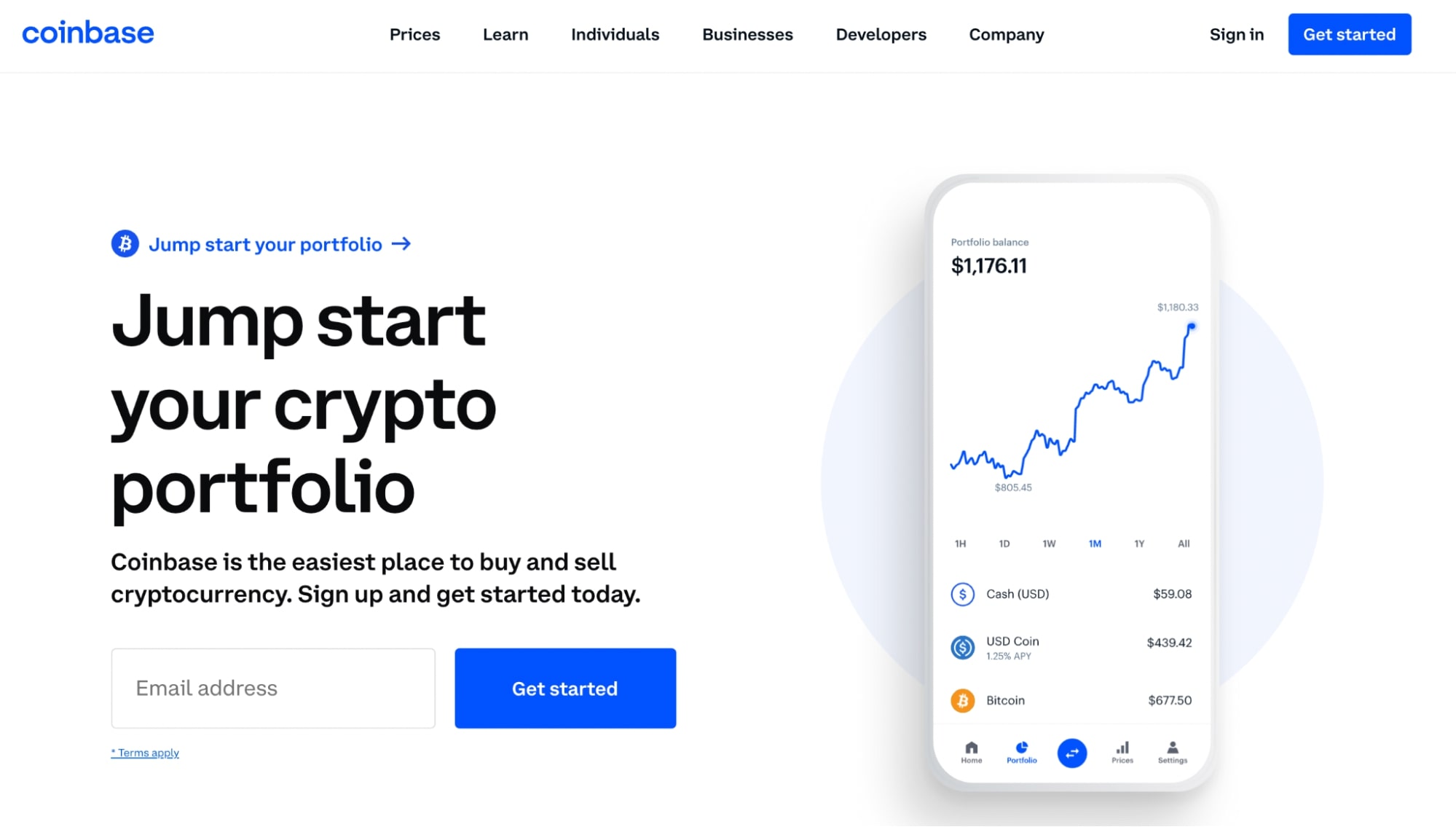
Features
- 1.49% fee for transferring funds to an American bank account.
- Commissions on trading begin at 0.50%.
- It supports 500+ cryptos.
- A source of hot storage.
How to use Coinbase?
Receiving coins:
- Make sure you have the Coinbase app installed.
- Press the Receive button.
- Sharing a unique QR code with the recipient is as simple as swiping to the right and selecting Username.
Sending coins:
- Make sure you have the Coinbase app installed.
- To send a message, press the Send button.
- Input your desired amount and then pick an asset to send.
- Tap the Next Button.
- Enter the recipient’s address or scan the QR code.
Pros
- Backed by a trustworthy exchange that can recover lost or stolen assets.
- A simple and intuitive user interface.
- It supports 500+ different cryptocurrencies.
- Support for two-factor authentication and multi-sig.
Cons
- Hackers can access your assets since the wallet is always online.
Electrum
Features
- It’s compatible with hardware wallets and can sync with them.
- It Includes a seed phrase.
- Segwit transaction support.
- Desktops and Android support
How to use Electrum?
Sending coins:
- On the Electrum wallet’s main screen, select the “Send” tab.
- Copy the recipient’s address and paste it into the “Pay To” field.
- In the “Amount” text box, enter the desired amount.
- Use the slider to change the fee.
- Verify that all of the data is correct and press the “send” button.”
Receiving coins:
- On the Electrum main window, select the “Receive” tab.
- You’ll see a string of characters next to the “Receiving Address” label. Select “Copy”
- Input the recipient’s public key into the recipient’s address bar.
- As a mobile device user, you can utilize the QR code.
Pros and cons of the tool
Pros
- Using it is a breeze.
- Among the oldest and best Bitcoin wallets in the market.
- Open-source.
- It uses 2FA and multi-signature authentication.
Cons
- It supports just Bitcoin.
Exodus
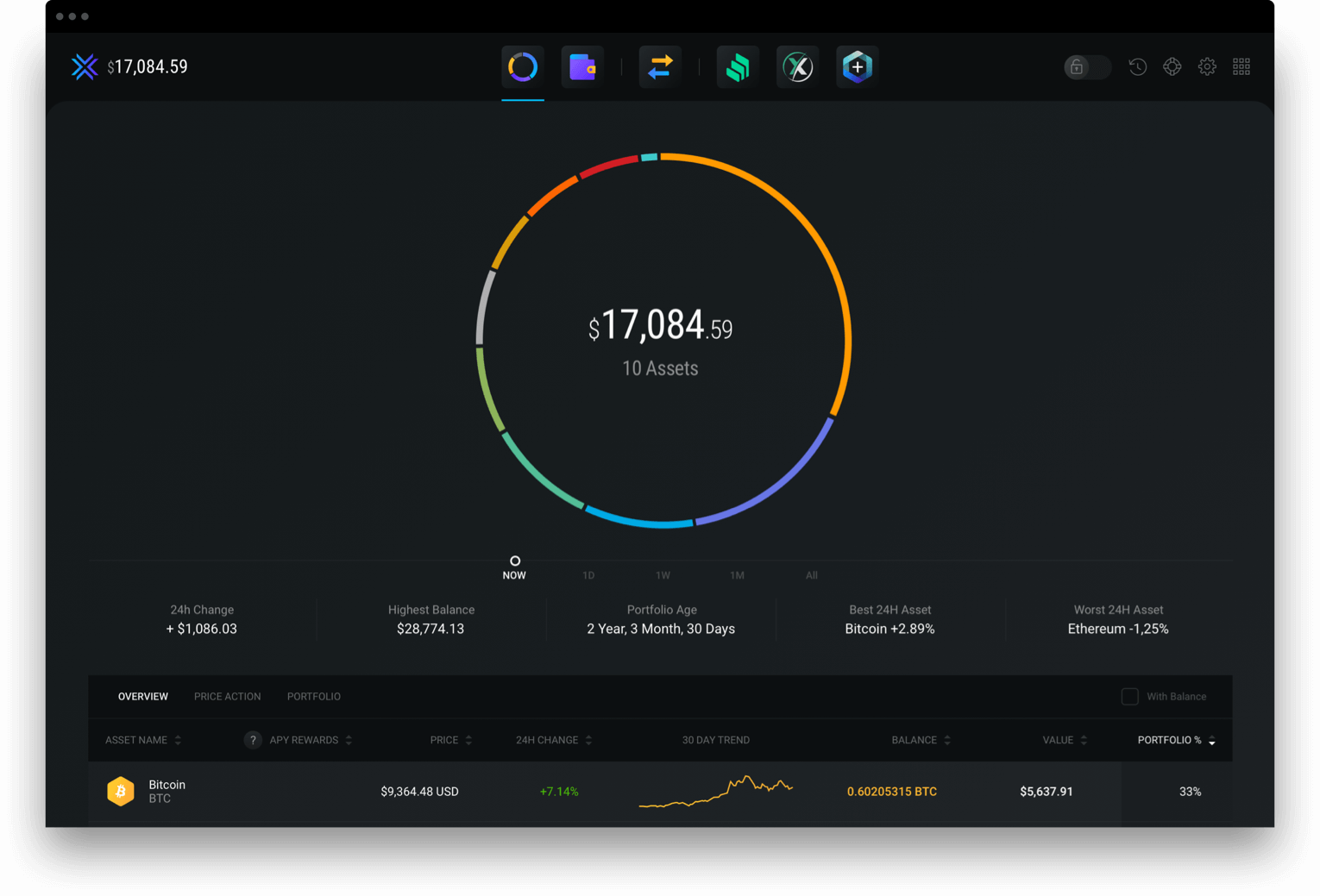
Features
- Supports 100+ crypto assets.
- Software wallet.
- Works on both PCs and mobile.
- Integrates with hardware wallets
- Integrates with hardware wallets
- Connectivity to the FTX marketplace
How to use Exodus
Sending coins
- When you’re in your Exodus account, click on your wallet symbol at the top.
- Select the crypto you want to send by clicking on it and then press the Send button (outbound arrow if using a mobile App).
- Input the address where you wish to transfer your cryptocurrency. Alternatively, you can scan the recipient’s QR code.
- Enter the amount of crypto you want to transfer.
- Once you’ve double-checked the information, click “send.”
Receiving coins
- When you’re in your Exodus account, click on your wallet symbol at the top.
- Select the crypto you want to receive by clicking on it and then pressing the Receive button (inbound arrow if using a mobile App).
- To make a copy of the address, simply press the copy button on the wallet’s interface. Alternatively, you can have the sender scan your QR code.
- Send the recipient a message with the recipient’s address.
Pros and cons of the tool
Pros
- Integrated Portfolio and Trade Functions
- Excellent service for customers.
- Adjustable fees.
- Intuitive interface.
Cons
- Not open-source.
- Altcoins have no customs fees.
Metamask

Features
- Works with Chrome, Firefox, and Brave as a browser extension.
- Compatible with hardware wallets.
- Coin purchases through Coinbase and Shapeshift exchanges.
How to use Metamask
Purchasing crypto:
- Go to your wallet’s home page
- To purchase ETH, click the Buy ETH button.
- If you’re in the US, you can buy Ethereum with your credit card, Apple Pay, or a bank transfer.
Receiving from another wallet:
- Open the MetaMask app.
- To add more coins, simply click “add funds” QR code will appear, and your friend can scan it and transfer you ETH or an ERC-20/721 token instantaneously by scanning the QR code
- Alternatively, you might copy your address and send it to them.
Sending coins:
- On the user dashboard, click the Send button.
- Enter the receiving address.
- Enter the desired amount and click on the Next button.
- If you like, you can prioritize the transaction by tweaking the gas fee.
- Press the confirm button.
Pros and cons of the tool
Pros
- User-friendly interface for newbies.
- It connects to several Ethereum-native dApps.
- It supports hardware wallet
- Key storage on the user’s PC.
- Mobile and desktop.
Cons
- It only supports Ethereum-native tokens.
- Hot, which means it’s subject to cyberattacks.
Mycelium
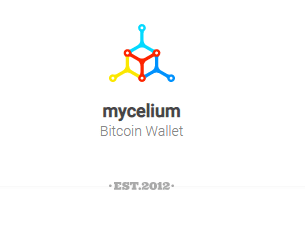
Features
- Hardware wallet support.
- Integrated with exchanges.
- App-based training materials
- Bitcoin wallet.
How to use Mycelium
Receiving coins:
- Go to the “Balance” page and click “Receive.”
- The recipient can simply scan your QR code to get the crypto address of the sender. Alternatively, you can copy and past your and send it as a message or use the “Share Address” feature.
- Once the sender initiates the transfer, wait for your coins.
Sending coins:
- Using the “Balance” tab, select “Send” from the drop-down menu.
- Put in the recipient’s address.
- In the upper right-hand corner, you can select the currency you want to use.
- After entering the amount, click “OK” to return to the payment screen.
- Verify the information is correct and press the “Send” button.
- You will need to enter your PIN for this transaction.
Pros and cons of the tool
Pros
- Compatible with well-known cold wallets.
- It integrates with crypto exchanges.
- Open source code.
- It Integrates with crypto exchanges
- Learning resources are provided.
- It supports offline transactions.
Cons
- There’s no desktop version.
Trezor Wallet

Features
- A password manager.
- Options for cloud storage.
- Has 2FA verification.
- Hardware wallet
How to use Trezor Wallet
Receiving coins:
- From the drop-down menu in the upper left corner, select the crypto you want.
- Click on “Receive”.
- Verify the address by clicking “Show full address.”
- This address should be pasted into the wallet or exchange from where you are sending crypto. ‘
- Once the transaction is done, your balance will reflect on “Account1”.
Sending coins:
- From the drop-down menu in the upper left corner, select the specific cryptocurrency you desire.
- Press the “Send” button.
- Input the recipient’s wallet address.
- Specify how much you’d want to send.
- Click “Send”.
- Pros and cons of the tool.
Pros and cons of the tool
Pros
- It comes at a reasonable cost.
- It supports a wide range of digital assets.
- Cold storage ensures maximum security.
- Only the buttons on the gadget can be used to confirm a transaction.
- Its small size makes it easy to carry and use.
Cons
- Not hierarchically deterministic.
- The case is made of plastic.
Ledger Nano X
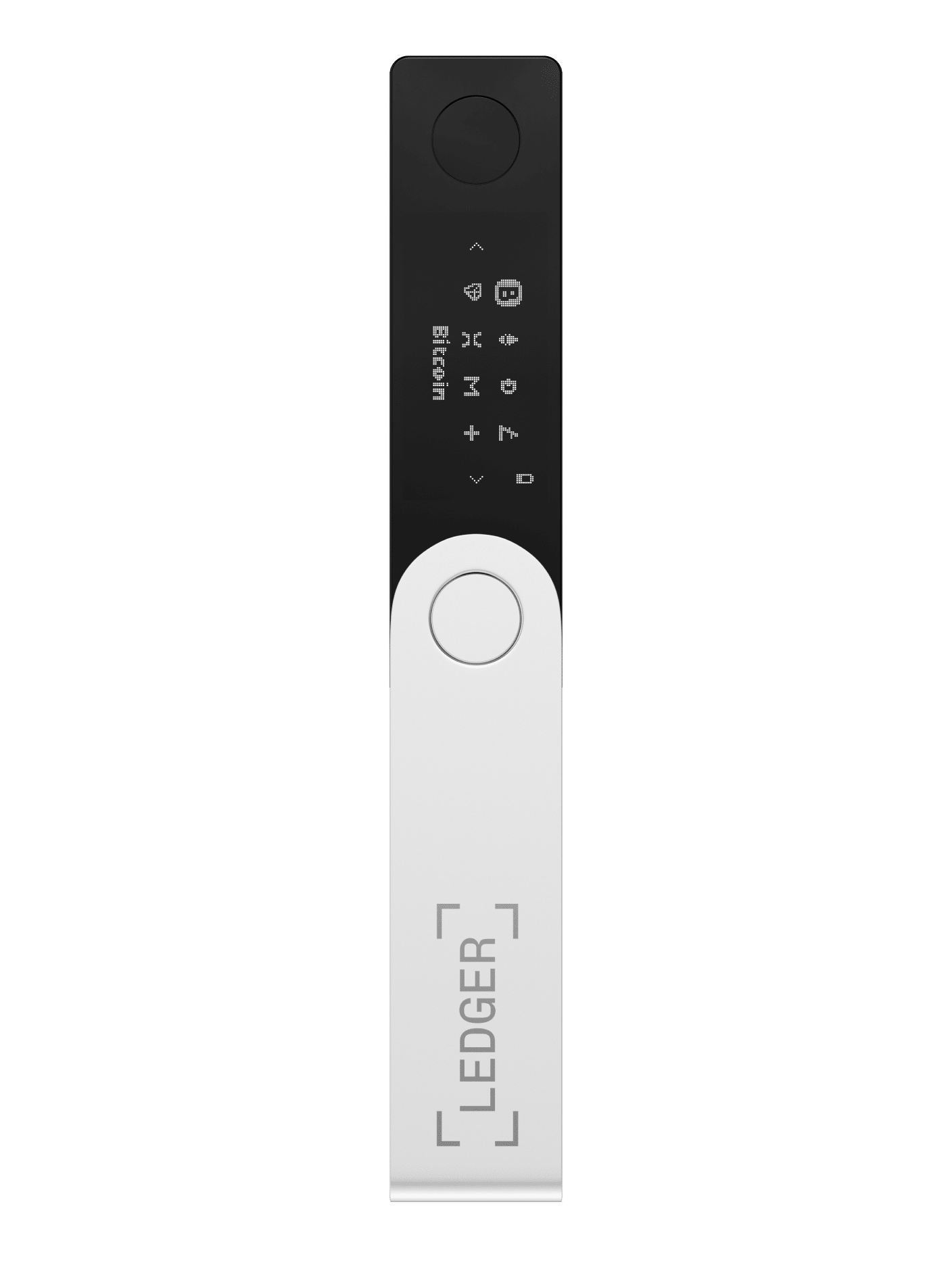
Features
- Bluetooth connectivity.
- It supports over 1800 cryptocurrencies and tokens.
- Allows pin code security.
- Easy recovery with a 24-word recovery phrase.
How to use Ledger Nano X
Receiving coins:
- Open Ledger
- Tap “Transfer,” then “Receive.”
- Launch the app associated with the account you want to use on your Ledger Nano X.
- Make sure that the Ledger Nano X address listed in Ledger Live matches the one on your Ledger.
- Copy and share the address with the recipient.
Sending coins:
- Open Ledger
- When you’ve found the cryptocurrency you want to use, click “Send.”
- Insert the recipient’s address and transaction fees.
- Open the app on your phone or tablet.
- Validate the transaction by checking all relevant information presented on your smartphone.
Pros and cons of the tool
Pros
- It has Bluetooth connectivity.
- Support for 1800+ crypto assets.
- There’s excellent security.
- Easy recovery using the 24-word phrase.
- PIN-enabled.
Cons
- The UI can be a little difficult to understand at first.
BitGo
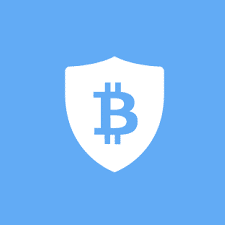
Features
- Multi-sig functionality.
- Transactions are completed in a flash.
- Support for private blockchains.
How to use BitGo
Receiving coins:
- Enter your BitGo password and log in.
- Click “My BitGo Wallet” on the “Wallet” page.
- Select “Receive” from the drop-down menu.
- You will now be taken to the transfer page. Here, you may create QR or address codes.
- You can now adjust the volume to your liking.
Sending coins:
- Enter your BitGo password and log in.
- Click “My BitGo Wallet” on the “Wallet” page.
- Go to the “Send” tab and click it.
- Create a QR code or an address code.
- You can now adjust the volume to your liking.
Pros and cons of the tool
Pros
- Provider with a long track record of success.
- Real-time transactions.
- It supports saving security keys on mobile devices.
Cons
- There’s no support for FIAT.
- It’s not open source.
MyEtherWallet
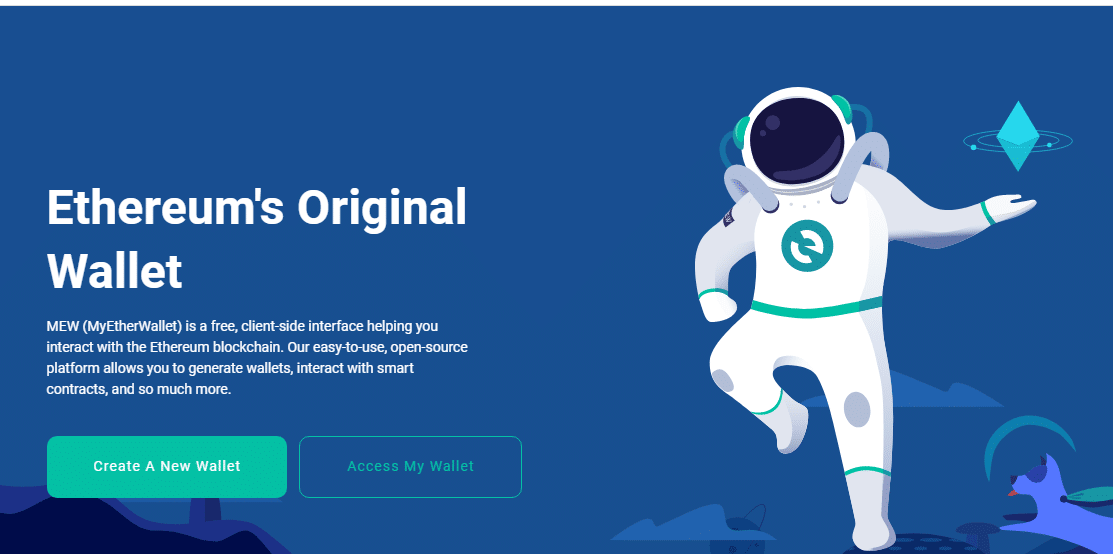
Features
- Free wallet.
- Paper wallet (private keys stored offline).
- Open-source.
- Exclusively for Ether and Ethereum-related tokens.
How to use MyEtherWallet?
Sending coins:
- Navigate to the “Send Ether and Tokens” option in the main menu bar.
- When prompted, enter your wallet credentials in the appropriate field.
- Specify how much Ether you wish to send and the address it should be sent to.
- A greater transaction fee results in faster transactions; thus, set your Gas Limit accordingly.
- Click “Generate Transaction” to begin processing your payments.
Receiving coins:
- Open the MEW wallet application.
- To receive funds, select the account card you want to use and then click the receiving’ arrow to the left.
- The QR code and the public address should appear at this point. There are a few options available to you from this point on.
- Select the’ Share’ option to share your public wallet address, which lets you transmit it by text, email, save it to your files, etc.
- Your wallet address is copied to your clipboard if you select the ‘Copy’ option. Paste it directly into the desired location.
- The sender can scan your QR code for you.
Pros and cons of the tool
Pros
- It supports all ERC-20 tokens.
- Free to download and set up.
- It has an intuitive wallet interface that is open source.
Cons
- It only works with Ethereum-based assets.
- There is no integration with the exchange.
Coinomi
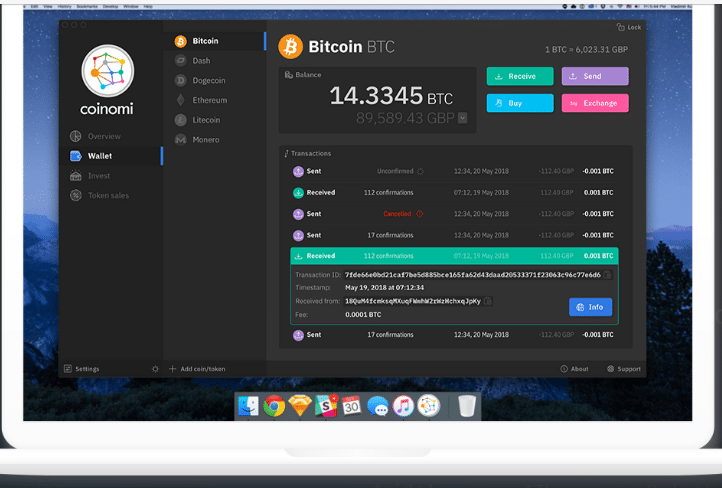
Features
- Integrated trading.
- Support for SegWit.
- Customizable transaction fees.
How to use Coinomi
Receiving coins:
- To see the wallet address of the coins you now have in your wallet, go to the drop-down menu in the upper left corner and choose them.
- If you’d like to receive crypto from someone, simply copy and paste this address into a message field.
- Send the address to the sender.
Sending coins:
- To send coins from your wallet, click on the coin in the upper left corner of the screen.
- Go ahead and hit the “Send” button.
- Enter the recipient’s address and the desired number of coins to be sent.
Pros and cons of the tool
Pros
- User-friendly interface.
- It supports hundreds of altcoins.
- Integrated exchange.
Cons
- Not open source, hence difficult to verify code.
Jaxx

Features
- Desktops and smartphone support.
- Multi-coin support
- ShapeShift integration is built-in.
How to use Jaxx
Receiving coins:
- Send the sender your QR code or cryptocurrency address.
- Activate the “Receive” button by clicking on it.
- Select the cryptocurrency you’d want to be credited with.
- Enter the amount you’d like to receive.
- The process is complete when you click “Generate.”
Sending coins:
- Open your Jaxx wallet.
- At the top-right of the Jaxx screen, click “Send.”
- Select the crypto you want to send.
- You may either type in the address or scan the code.
- You may either type in the address or scan the code. Define the amount you want to send and confirm the transaction details.
- Click on the “Send” button.
Pros and cons of the tool
Pros
- Exceptional layout.
- The platform is decentralized.
- There’s an interface that is easy to use.
Cons
- It has a history of security issues
- There’s no two-factor authentication (2FA).
Daedalus
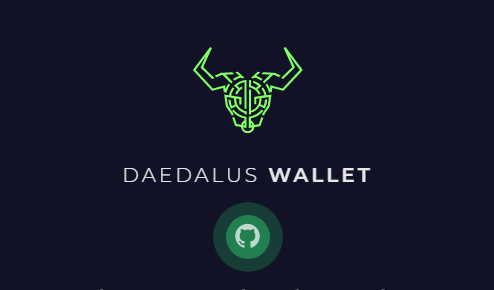
Features
- A full Cardano node wallet.
- Mac OS, Linux, and Windows are all supported.
- Support for multiple wallets with a single account.
- Hierarchical deterministic.
How to use Daedalus
Receiving Coins:
- Click on the “Receive” tab.
- Make a copy of the “Your Wallet Address” address mentioned above.
- Copy and paste the sender’s address into the address bar.
- Be patient and wait for the coins to appear in your wallet.
Sending coins:
- Select the “Send” button.
- Select “Copy” and “Paste” the Wallet Address of the Recipient.
- Enter the desired transfer amount.
- Click “Next.”
- Confirm the transaction details.
- Enter your PIN.
- Select “Send.”
Pros and cons of the tool
Pros
- It’s simple to set up.
- The security is at the highest level, thanks to a decentralized blockchain.
- Backed by Cardano, hence trustworthy.
- Full node wallet.
Cons
- Not compatible with mobile devices
- Only supports ADA token.
Closing thoughts
The wallet review above has considered the building components of the best crypto wallets. Essentially, a good crypto wallet should be able to meet the user’s needs without compromising on efficiency and security. Evidently, no wallet offers a “one-shoe-fits-all” solution to the various user needs. All the wallets discussed above have their strengths and limitations. Therefore you should look at the pros and cons and weigh them against the wallets’ description, functionalities and features before making your choice.



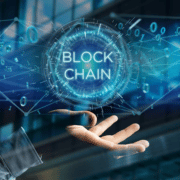





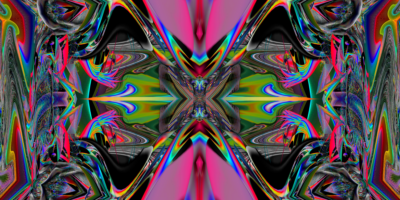






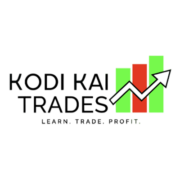






Comments